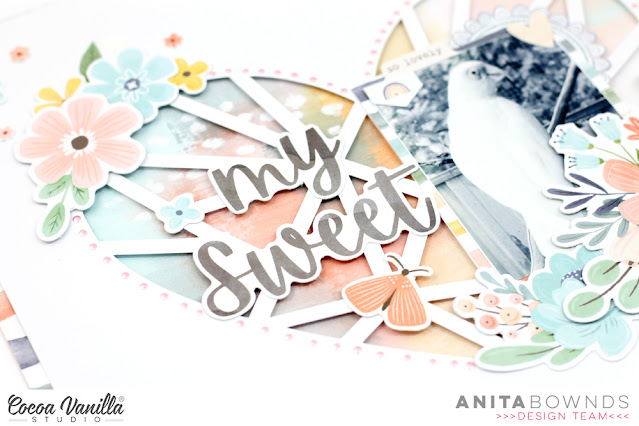Good Times | No Limits collection | Mandy Melville
Hello everyone!
Mandy here today and I’m so excited to be sharing my first layout using the brand new AMAZING No Limits collection! We all know that Cocoa Vanilla Studio does the best boy collections, and this one is no exception! I LOVE the gorgeous bright colours, the stars and the cute icons! It’s going to perfect for documenting photos of both my son and my hubby! And that’s just what I decided to scrapbook on my first layout using this collection – a happy snap of Andrew and Isaac together while we were out to dinner recently. I also decided to embrace all the stars and all the colours on this layout!

I started my layout off with a starburst cut file from the Paper Issues store, which I cut out of white cardstock and then backed with the Latitude paper. I used craft foam between the cardstock and patterned paper to create lots of depth and shadows. I also trimmed the white cardstock down to 11 1/4 inches, added some black machine stitching around the edge, and matted it on the dark side of the Orbit patterned paper.

I double matted my photo with papers from the A5 Paper Stack, choosing colours that matched with my husband’s shirt that he was wearing in the photo. The A5 papers are perfect for this, as the patterns are on a smaller scale, and it also means that you don’t have to cut into your 12 inch papers for just a small piece. I positioned my photo in the middle of the page so that the starburst looks like its exploding out from the photo!
Next I added my title on the bottom left hand corner of the photo using the fun Die Cut Titles. I chose the phrase ‘Good Times’, which suited my photo perfectly! There are so many words in this pack, making it super easy to add titles to your layouts. I created a cluster around the title using some Die Cut Ephemera pieces, and a cute Wood Epoxy Button.
To balance out the cluster on the bottom left hand corner of the photo, I created another on the top right. Here I added a Die Cut globe, as well as a Chipboard arrow and star, and a little banner Sticker. I also tucked a Die Cut tag under the top of the photo and added another Wood Epoxy Button to the cluster. I like to make sure my clusters feel balanced by using similar elements in each.
To finish the layout off I decided to add even MORE stars!! I sprinkled around a few Die Cut stars, as well as some of the AWESOME star Puffy Stickers. I love these for adding a finishing touch to the page!
Thanks so much for joining me here today. I hope that you enjoyed taking a closer look at my first layout with the No Limits collection! I can’t wait to share another layout using this collection later in the month!
Mandy x










































 To embellish this page I also added one of the gorgeous fabric puffy hearts. I added this on top of the cut file. I love the pop of mustard this gave to the layout. The wonderful chipboard word that made up this title came from the ‘More than Words’ collection. It worked perfectly with this page.
To embellish this page I also added one of the gorgeous fabric puffy hearts. I added this on top of the cut file. I love the pop of mustard this gave to the layout. The wonderful chipboard word that made up this title came from the ‘More than Words’ collection. It worked perfectly with this page.